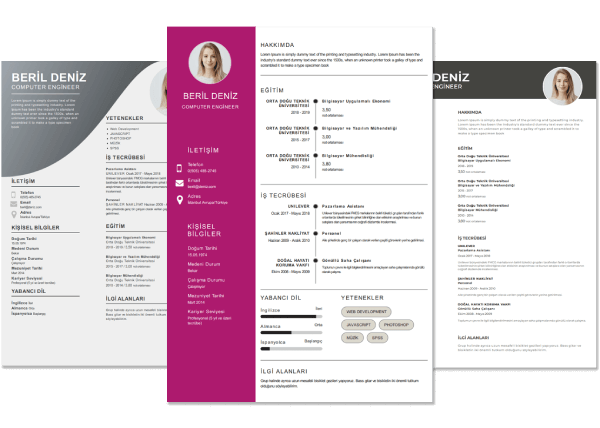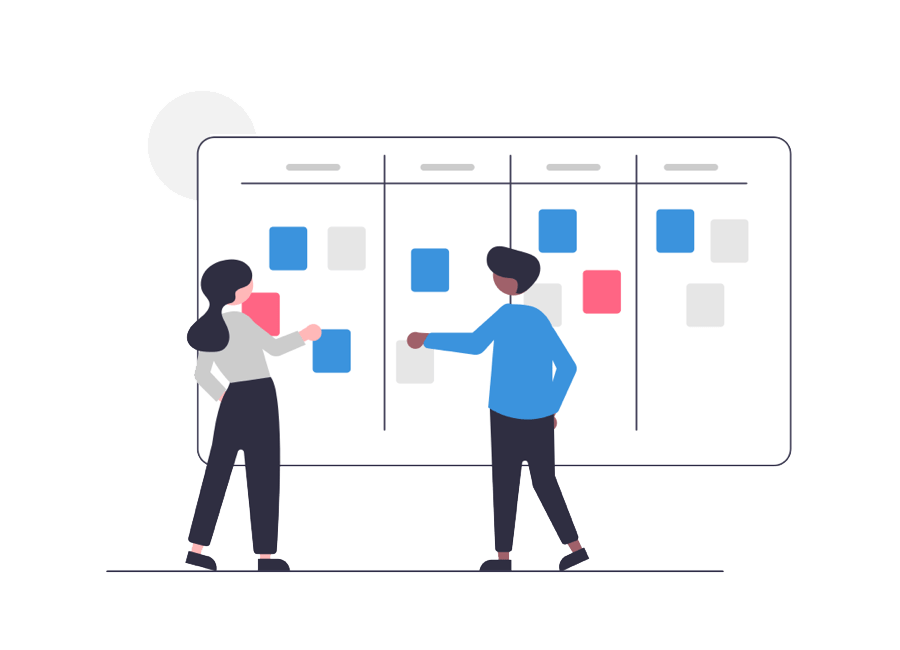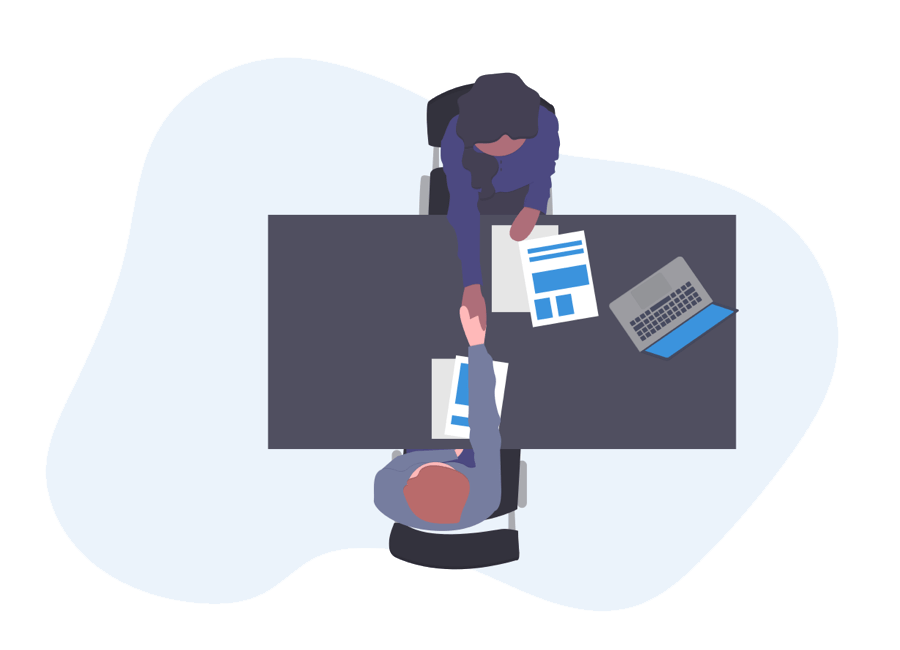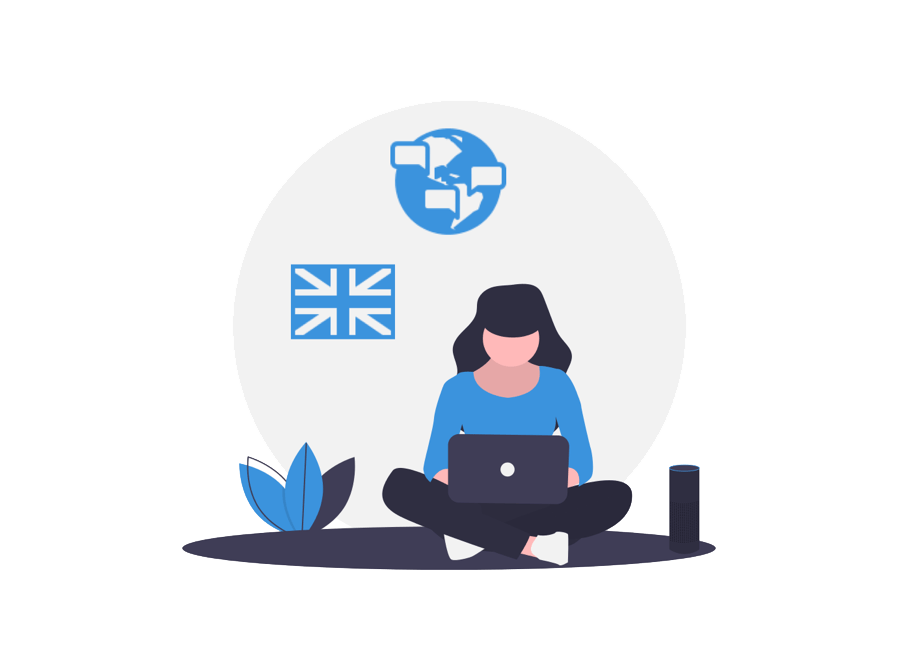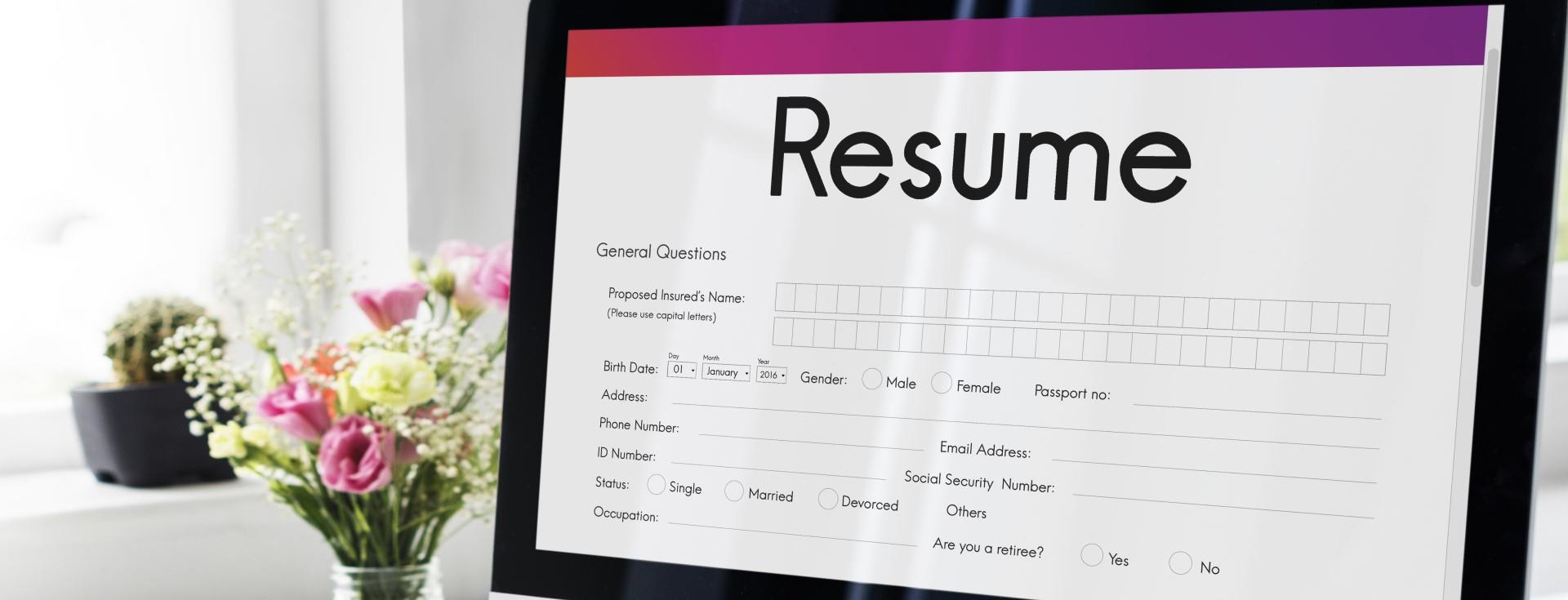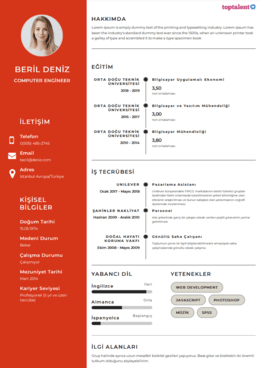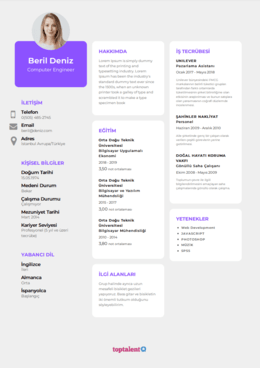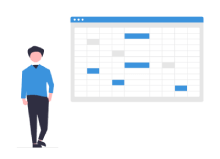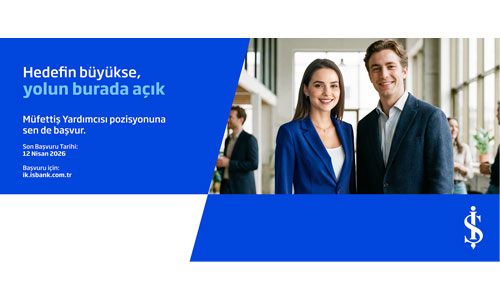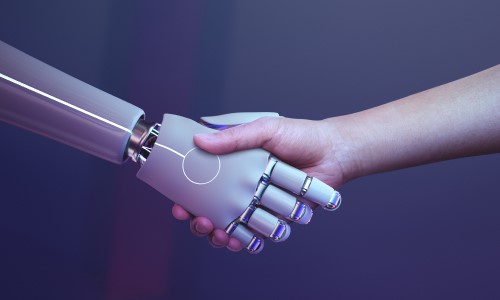Resume Help Pelin Özbilgin
25+ Free Resume Templates to Download in 2022
Yeni CV örneklerini inceleFree resume templates are advertised on numerous websites. The truth is that they either give designs that are so hideous that you wouldn't want to use them anyhow, or they erect a paywall as soon as you actually want to download. even if they gave you money.
Nobody will fool you around here.
Here are the things you'll learn:
- Real free resume templates that you can quickly download online.
- 20+ free resume templates that have been carefully chosen from reliable sources.
- Designs for free resume templates that are genuinely attractive.
- Suggestions on where to go for additional free resume templates if you want a wider selection.
Would you like to cut down on time and have your resume ready in 5 minutes? Use our resume generator. It is quick and simple to use. In addition, ready-made content is available for quick addition. Create your resume using one of the 20+ templates offered.
Best Free Resume Templates to Fill In
Look at your most recent resume. It's so 2020.
Check out this example now:
Much more striking, huh? A resume that will land you a job will look like this.
Success might be written all over you as well.
Use the Toptalent resume builder to quickly create a flawless resume. Choose from 18 expert resume templates, numerous color combinations, and pre-made text content and styles that are appropriate for any position or sector.
You don't need to know how to create a resume from scratch if you use Toptalent. You will be led through each step of the process by our resume builder. You can completely test it out for free and just pay when you're happy with the outcome.
Would you first want to consider other options? I'll direct you to the top free resume template options for 2022:
- ResumeGenius
- LiveCareer
- MS Word
- Google Docs
- Canva
- Hloom
- ResumGO
To view all of the free resume templates, scroll down or click on your chosen design:
You could be looking for free resume examples. Check out our 10+ resume examples, which you can copy and use without any restrictions for any job or industry.
Resume Templates in Word for Free
Job seekers frequently request free Word resume templates. Where are they located?
There are a ton of absolutely free resume templates in the Microsoft template library. Use your browser to explore them.
Here are a few of my selections:
-
Headshot
A unique resume template with a ton of bright colors and unique shading. A nice option for applicants looking for work in a non-corporate setting (think advertising, new media, or graphic design).
-
Blue Spheres
Another attractive resume template (also offered in several color schemes) to help your job application stand out from the rest of the ones that are in black and white. Again, if you're looking for work in a conservative industry, proceed with caution with this one. Only use this resume format if you are aware of how laid back your target employer is.
-
Contemporary
The design of this free MS Word template is still considered "contemporary," yet the graphic components are straightforward and geometric. Its two-column format includes a bar chart that shows how competent you are at the talents you provide on your resume. An effective resume template for job seekers in the IT or tech industries. Recommended for job seekers at the beginning level.
-
Modern
What makes this resume template the best? Recruiters can quickly identify the most crucial portions thanks to the section headings. Resumes for sales prospects, customer service representatives, or real estate agents should be minimalistic and contemporary (as the term suggests).
-
Basic
This free modern resume template has a classic style. Additionally, the single column structure and minimal graphical flourishes make it appropriate for candidates from many industries and levels of experience. The first example I've provided for senior candidates.
So—
What benefits can Word templates offer?
There are several to pick from, and the majority of them are completely free resume templates.
And negative aspects?
Once you begin adding material, you'll notice that formatting a resume correctly is not always easy, especially when the content you're adding differs significantly from what is displayed in the original design.
Free Resume Templates for Google Docs
Statistics show that 1.8 billion people have access to Google's office suite through their Gmail accounts.
Alternatively put:
Free Google Docs templates are also in quite high demand.
But where can I find the best?
Some are available directly in the Google Docs app. Here are my top picks:
-
Spearmint
This free Google Docs resume template has a classy, traditional appearance, but a splash of color gives it a spearmint-fresh feel. The material can easily fill page two thanks to the consistent style (or three, if need be). This design is for you if you anticipate that your resume will be more than one page long.
-
Coral
Added to Google's library of free resume templates. It is easy to customize to each candidate's needs because it is straightforward and simplistic. Do you prefer a functional resume or one with both? With this template, you most certainly can.
-
Modern Writer
Do you enjoy magenta? Use a dash of vibrant color on this one-page resume template as well. It's definitely for you if you're applying to a creative industry. You may easily stand out from the crowd thanks to the heading and typewriter font.
-
Swiss
Uh! It's best to pass the ATS because this one is Victorinox-level precise. A well-organized application would be appreciated by your recruiter. You know this one is for you if you're seeking to land a job where organization is a need, like crafting an administrative assistant resume.
-
Serif
A resume template with two readable columns. Moving the sections for talents, awards, and languages to the sidebar will free up room in the employment and education section. It gets a breath of fresh air from the blue color, something not all colors can achieve as easily.
What benefits may you get from making a template in Google Docs?
They are free to use and relatively simple to alter.
The drawbacks?
Although they look beautiful, the restricted formatting possibilities in Google Docs might drive a notorious Word-rider crazy.
More Resume Templates for Free to Download
The issue is this:
Although Microsoft Word and Google Docs are the most often used text editors for creating resumes, there are several more solutions you might think about employing.
One is Canva, a great alternative for free contemporary resume templates.
Here are some of my favorites from Canva:
-
Black and Blue
Candidates applying to organizations with a laid-back and casual attitude should use this free creative resume template. The best resumes are those that don't list a lot of experience.
-
Purple Infographic
This one mimics the design of a contemporary graphical resume. But take care—not it's a free resume template that works with ATS. If you choose to use it, send it directly to the recruiter's inbox because ATS might not be able to digest it.
-
Colorful ZigZag
For designers or other creatives, this free resume template is an excellent option. Just a word of caution: while it's true that your resume should stand out, this one might be too special. However, unless you print it yourself using a top-notch color printer, it's not intended to be printed.
Advantages to utilizing Canva?
You may select to save your resume as a PDF or an image file and edit any free resume templates using the Canva app, which is really convenient.
The drawbacks?
There are some templates that cannot be parsed by an ATS. Always verify that you can copy the text and paste it into a text document without any errors. If you can't, it's likely that no ATS software will either. Therefore, exercise caution when creating overly attention-grabbing resumes.
Now—
Many free resume templates are available on the website Good Resume.
Check out a few of them:
-
Dark
Candidates looking for creative employment could use this free resume template. This resume template is offered in a variety of widely used file formats, including PSD and DOC versions.
-
Old Style
Even though it's called Old Style, this free creative resume template blends historical and modern components to create an intriguing whole. It is appropriate for applicants who are creating their very first CV. It is offered in PSD format.
-
Maroon
This free resume template has artistic graphic components that give it a unique appearance. You can add flavor to your entire application by downloading it in the Ai file format.
-
Light and Crisp
Using a visually appealing format, this free online resume template highlights your essential experience and skills. It's a good substitute for more conventional resume templates. It is appropriate for applicants to non-traditional roles.
After that—
You might be interested in utilizing Pages to create your resume if you use a Mac. The built-in template collection from Apple includes a number of free resume templates.
Launch Pages, create a new document, and select Resume/CV to rapidly get to the appropriate section to access them.
Here are a few of them to consider:
-
Elegant
The Pages app contains a free version of this classy resume template. The template is sufficiently all-encompassing to appeal to job searchers with various levels of work experience looking for employment with more established businesses.
-
Bold Type
You may discover this additional free resume template in Pages. This example, in contrast to the one above, has a more contemporary feel and may be an excellent option for people looking to work for organizations with a laid-back atmosphere.
Hloom is the following on the list. It is one of the largest online collections of free resume templates.
The vast majority of them are easily parsed by ATS software, despite the fact that some of them might not be as imaginative and distinctive as those I've included above.
-
Upfront
This Hloom free printable resume template appears classy and expert. You can take it to the interview with you by printing it out on high-quality paper.
-
Call Out
This illustration is also from Hloom. It's a unique free resume template that is flawlessly printable, just like the example above.
Finally—
If you want to give your resume a unique style, Resumgo is the place to go.
A brief example of what you can discover there is as follows:
-
Clean Light Green
This colorful free resume template is offered in Word, Pages, and Google Docs file formats. Any recruiter will undoubtedly be attracted by its vibrant upper part.
- Iris
This free resume template was inspired by contemporary infographics. As a result, it might be a fascinating option for creatives of all stripes, like graphic designers or web designers.
- Timo
This free resume template is more conventional than the previous two. But it doesn't mean it lacks any characteristics that make it special. Candidates who want to write a traditional resume in the US format may find it useful.
One more item, please!
Additionally, a strong cover letter that complements your CV will set you apart from other applicants. You can create one using this cover letter builder. Here's what it might resemble:
You've finally located the free resume template that matches your vision both in terms of appearance and feel.
You may now select any template you want and match it with hundreds of 2022 resume examples, did you know that?
Just have a look!
Find a list of the positions and resumes that the free resume templates work best for:
- Architecture Resume
- Artist Resume
- Business Resume
- Executive Resume
- Engineering Resume
- Entry-Level Resume
- IT Resume
- Manager Resume
- Medical Assistant Resume
- Pharmacist Resume
- Teacher Resume
Frequently Asked Questions about Free Resume Templates for 2022
Where can I find free resume templates?
You may quickly create a resume in Microsoft Word using their templates or get free resume templates from Google Docs. But! Do they help your resume? You're putting your prospects of getting your first job or a promotion at risk because text editors are cumbersome and occasionally unreliable. The frustration that comes with structuring your resume is another factor. Grrr…
With one of toptalent.co's pre-formatted resume templates, you may become worry-free (but job-full). While you're at it, use the resume builder wizard to get ready-made material from CPRW-certified career advisers and let it walk you through the entire process.
Which free resume template is the best?
Your whole list of professional accomplishments—all still relevant—can fit on one page with the aid of a free resume template that sports the "the best" label. It applies academic accomplishments in the same way to entry-level candidates. The ideal resume design also arranges your qualifications in reverse chronological order, placing the most recent ones first. Additionally, it never overlooks the extra portions to dazzle.
The greatest free resume templates are formatted correctly as well. They display a contemporary resume design appropriate for your industry and, when paired with a cover letter, reveal only a little of your personality.
Is using a free resume template a good idea?
Why not, we suppose?
First, compared to how it would be otherwise, you get to receive many more offers. This is just a result of the fact that properly formatted templates are ATS-friendly, which guarantees that your resume will reach recruiters' desks rather than being rejected by hiring software. Second, resume templates are neatly arranged, and recruiters prefer orderly things. Last but not least, rather than slogging through a cumbersome word processor, you simply get to spend more time doing what you actually enjoy.
Using a free resume template, how can you build a straightforward resume?
- Download a free resume template in Word or PDF if necessary.
- Include your contact details in the heading.
- Start listing your professional accomplishments in the employment area.
- After that, list your greatest degree achieved in the education area.
- Make a skill list that is specific to the job description.
- Include additional areas like credentials, honors, or volunteer work.
- Write the professional objective or CV summary last.
You merely need to drag and drop the content onto your resume using the Toptalent builder. That is how easy it may be to write a resume.
Is there a single optimal format for a free resume template that can be downloaded?
Which is preferable for a resume template—Word or PDF?
The PDF file format is the solution. You may be confident that your content will remain precisely as you stored it, which is why. Word documents pose a risk since they can behave differently on different platforms. For example, your resume may seem great on your laptop, but the formatting may utterly fail when it is accessed on the computer of the hiring manager. Keep in mind, though, to constantly pay attention to what recruiters have to say in the job description. You should send your resume in exactly the format that they desire.
You'll be glad to learn that Toptalent offers free resume templates in both formats! So, whichever one your potential employer requires, you'll meet it.
Are there any free resume templates in Microsoft Word?
Yes.
The text and objects can be moved exactly where you don't want them in a text editor, as you are aware. Additionally, you won't receive a single tip from a qualified resume writer; you will have to create everything from beginning. Additionally, you'll have to learn how to format the CV on your own.
Psst.
The toptalent.co's builder takes care of all that.
En iyi yeteneklerin kariyer platformu toptalent.co'ya üye ol, Türkiye'nin ve dünyanın en iyi şirketlerinin iş, staj ve kariyer fırsatlarını keşfet.