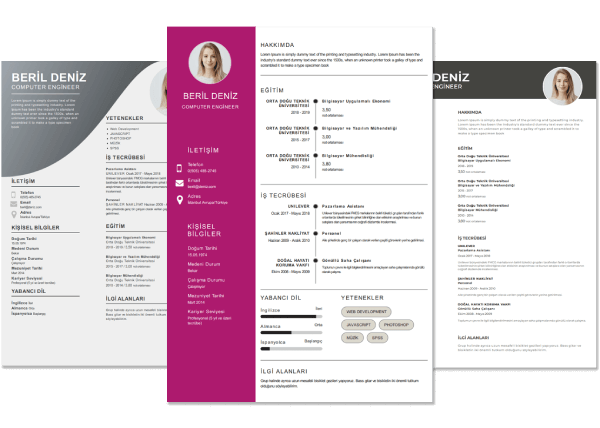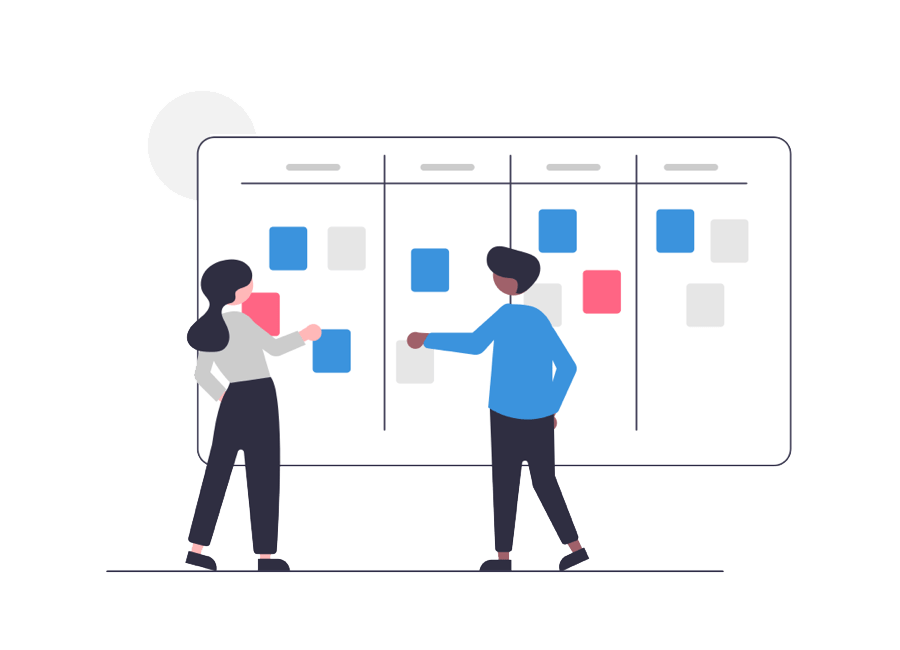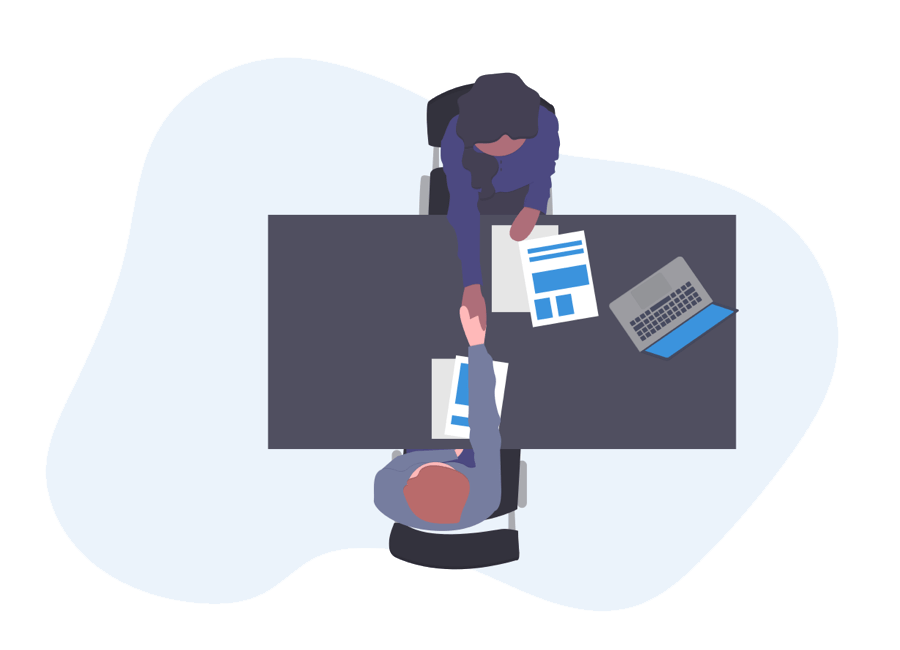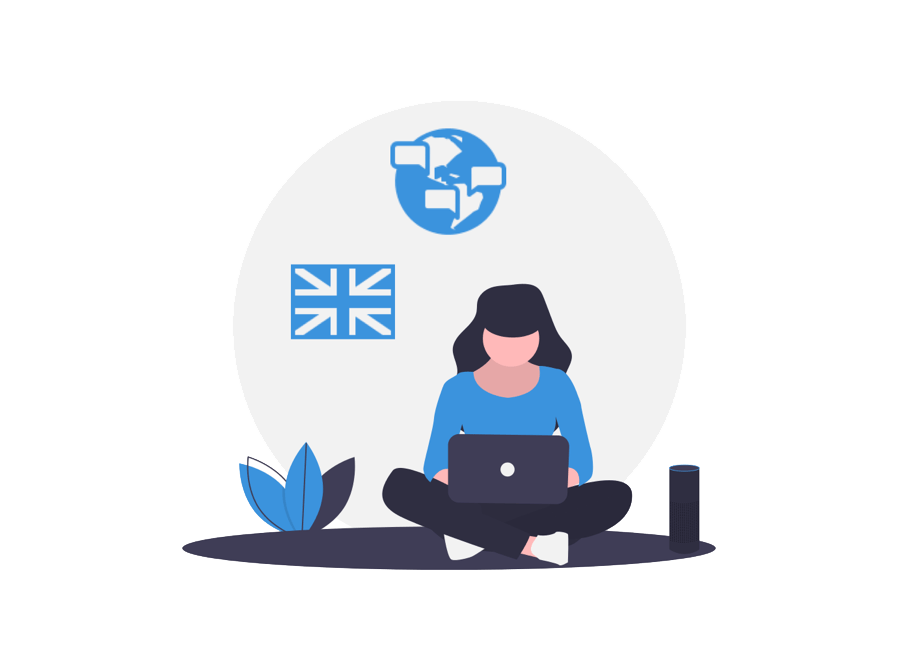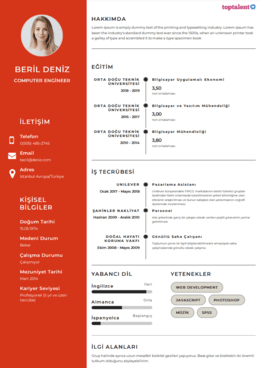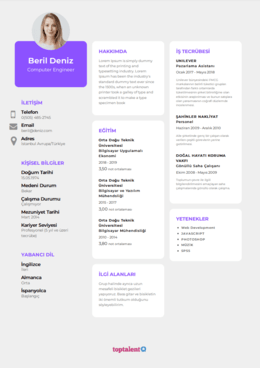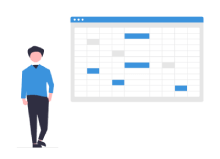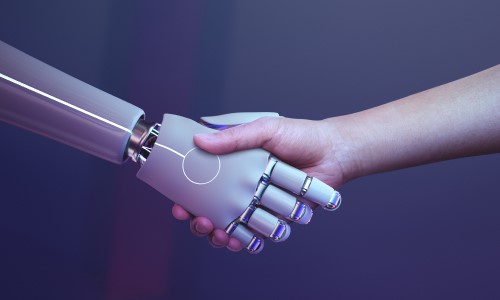Resume Help Emine Oflaz
15 Free Cover Templates to Download (Word, PDF, Canva...)
Yeni CV örneklerini inceleThe words were laboriously chosen, the margins were carefully calculated, and the font was chosen. You are prepared to send your cover letter.
Except that you appear to be leaving for the New Year's ball while wearing sweats and a t-shirt. There should be some fancier threads in your cover letter.
I can almost see you rolling your eyes. Finding something nice on the internet is challenging, and it's even more challenging to customize it to meet your needs.
We've done the research and identified the top cover letter templates for you, so you can quickly customize and publish your cover letter.
Most importantly, they are free!
This piece will demonstrate:
- Better than nine out of ten other cover letter templates, free ones.
- Examples of free cover letter templates that you may download are organized by source so you can pick the one you like the most.
- Our collection of elegant free cover letter templates will catch the employer's eye.
- Simple instructions on how to use the free cover letter templates that have been chosen.
Free Microsoft Word Cover Letter Templates
1. The Free Resume Template from Graphicpup
This straightforward yet contemporary cover letter sample is a flexible go-to for just about any position.
In the cover letter header, your name and job title are prominently displayed, and your contact information is tidily put between two clean lines and intelligently organized with cool icons.
PROS
- The page's vast amount of white space is especially helpful for people who require extra area to highlight their professional experience.
CONS
- It could be challenging for job seekers with less professional experience to fill out the complete page.
- The cover letter can come off as a little bland.
2. Freebie Resume from Graphicpup
By including your photo in the top-left corner, this cover letter template adopts a more customized style.
With all of your personal information conveniently placed at the top, there is plenty of room for you to highlight your value and abilities.
PROS
- Excellent choice for people with extensive professional experience and for businesses where a headshot is required (e.g. modelling, acting, etc.).
- There is plenty of opportunity for achievements and demonstrations of career skills.
CONS
- The photo slot would need to be filled with something else since it's not typical to put your photo on cover letters or resumes for most employers.
- Less experienced job applicants could find it challenging to complete out the page.
- It's simple to cram the page with walls of material that are challenging to read for the recruiting manager.
3. Bold Monogram
The Microsoft Word add-Bold in's Monogram is the ideal name for it. The bright red block on the left of the page, which is striking in both color and concept, both draws attention to your contact information and sets itself apart from the rest of the page to bring the reader's attention to your professional expertise and skills.
The hiring manager will be more likely to remember this cover letter from among the sea of others because of the attractive monogram at the top, which adds a personal touch.
PROS
- Perfect for fields like sales, marketing, or other creative businesses.
- Excellent for applicants with limited experience because the red bar occupies a sizable section of the page.
CONS
- Not the best model for fields like law or business management.
How to Use Free Microsoft Word Templates
The free sample cover letters up top are part of the normal set of freebies provided by the Microsoft Office Suite.
Here is how you can get to them:
- Launch MS Word.
- Your new document's format options will be displayed on the main page. Select "additional templates" from the menu on the right.
- There are several categories from which to pick. "Resumes and Cover Letters" should be selected.
- Select the desired template and press "open."
- You're done once you've filled out your experience and talents.
When it comes to cover letters, MS Word templates typically aren't the most attractive, but they are typically relatively simple to format, change, and save. However, if you start fiddling with the formatting excessively, you risk running into the infamous issue of having one letter completely warp your entire cover letter.
Free Cover Letter Templates by Canva
1. Turquiose Typography Letterhead
With this vibrant yet airy cover letter design, Canva truly shines. Your name and contact info are in a long, turquoise bar on the left. The bar's prominent initials in the center help it stand out and become memorable.
The content of your cover letter will take up the remaining space on the page.
PROS
- Professional resume template for job seekers in the creative industries (e.g. marketing, sales, designers, etc.).
CONS
- It might not be the greatest model for traditional industries like business and law.
- Because of the space that graphics occupy, there is less room for your experience.
2. Orange Shapes Creative Letterhead
This cover letter template from Canva is another another daring design choice that makes your cover letter stand out from the others the hiring manager views.
Your name and present title are highlighted at the top of the cover letter, and your contact information is neatly put at the bottom in a dark bar. The subtle, circular graphics provide some individuality to the cover letter without being too distracting or obscuring your qualifications and expertise in the workplace.
PROS
- A fantastic option for creative fields, like marketing, advertising, or design.
CONS
- For job seekers with years of experience, this wouldn't be a perfect template because the format leaves a bit less room than usual.
- Unsuitable for the corporate, legal, or governmental sectors.
How to Use Free Canva Cover Letter Templates
Canva is what is known as a "freemium" website, which means you can use some features without needing to upgrade to a premium plan.
Some job seekers might discover that formatting and adding content to Canva templates is more challenging and unfamiliar than doing so through Google Docs or MS Word. The reason for this is that while MS Word and Google Docs are more targeted toward words, Canva is more tailored toward artists.
Canva is generally not for you if you lack time or have trouble with technology or the arts.
Google Docs Cover Letter Templates
1. Spearmint
This Google Doc cover letter template is an excellent option for people who enjoy minimalist design.
The right corner of the page features modest geometric patterns that mostly provide white space for your cover letter while also adding aesthetic flair without detracting from the main focus.
Your name and the date are highlighted with a small amount of coloring.
PROS
- Good for those looking for their first job.
CONS
- Not the wisest decision for conservative industries.
- The colored letters might not be appropriate for most situations, thus formatting may need to be changed.
2. Business Letter
With the help of this free cover letter template, professionalism is given a little extra flair. Against a basic white background, dark letters stand out, lending your cover letter a genuine air of professionalism. The left side of the page features a display of your name and contact information.
Although it doesn't detract from the remainder of the letter, a little color helps readers focus on the crucial elements—like your name and contact details—of the message.
PROS
- A suitable option for cover letters for internships or entry-level jobs.
- This format is adaptable enough to work for most jobs.
CONS
- If you're using this template to apply for managerial roles or in conservative sectors, the text color should be changed to black.
3. Swiss
This free cover letter template returns to the fundamentals and chooses a straightforward design. At the top of the page, your name is prominently displayed and a thick line divides it from the rest of the page.
Following your contact information, the remainder of the page is devoted to your professional experience and job skills.
PROS
- This conservative template would be appropriate for jobs in the corporate, legal, medical, or local/state/federal government sectors.
CONS
- It's likely that the design and creative sectors will find this too plain.
- You might want to update the font before submitting because it might be viewed as being out of date
How to Use Free Google Docs Cover Letter Templates
You can get these free cover letter templates through your Google account (which is also free).
All that is required is:
- Register a Google account.
- Enter "Docs" on Google
- A screen asking you to begin a new document will appear. Select "Template Gallery" from the list on the right.
- You'll see a list of all of Google's templates on a new screen that appears. To find "Letters," scroll below.
- Google will launch the template of your choosing as a lorem ipsum document when you click on it.
- Once you've filled it up with your knowledge and abilities, you're done!
Google Docs are useful since you can access them everywhere there is an internet connection. The drawback can be that when saving to other formats like Word or PDF, Google Docs occasionally has erratic formatting issues.
Never email a cover letter created in Google Docs directly from your account.
How to Make Use of Free Cover Letter Creators
Each has its own set of regulations and guidelines. Most of the time, you may get free sample cover letters for your resume right from their website. You might need to register or create a free account in some circumstances.
Key Learnings
There are many free cover letter templates available online, but generally speaking, "you get what you pay for."
Don't accept less; with enough time and effort, you can find some excellent cover letter templates.
Feeling more creative today? Test Canva. Want to concentrate on your text? Choose Microsoft Word or Google Docs.
Consider the position you are looking for as well as your own level of experience. Pick a cover letter design that works well for both.
While Canva may lead to a terrible user experience, Google Docs and MS Word may result in formatting problems. Other websites can ask you to signup and bombard your inbox with spam. Create reasonable expectations.
Just keep in mind that even if a wonderful cover letter template were the main course, a bowl of water would suffice.