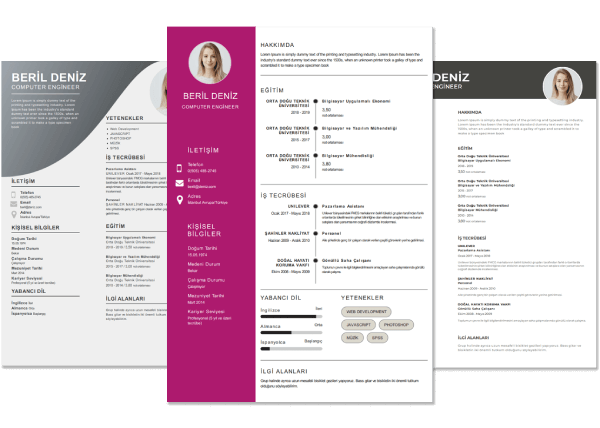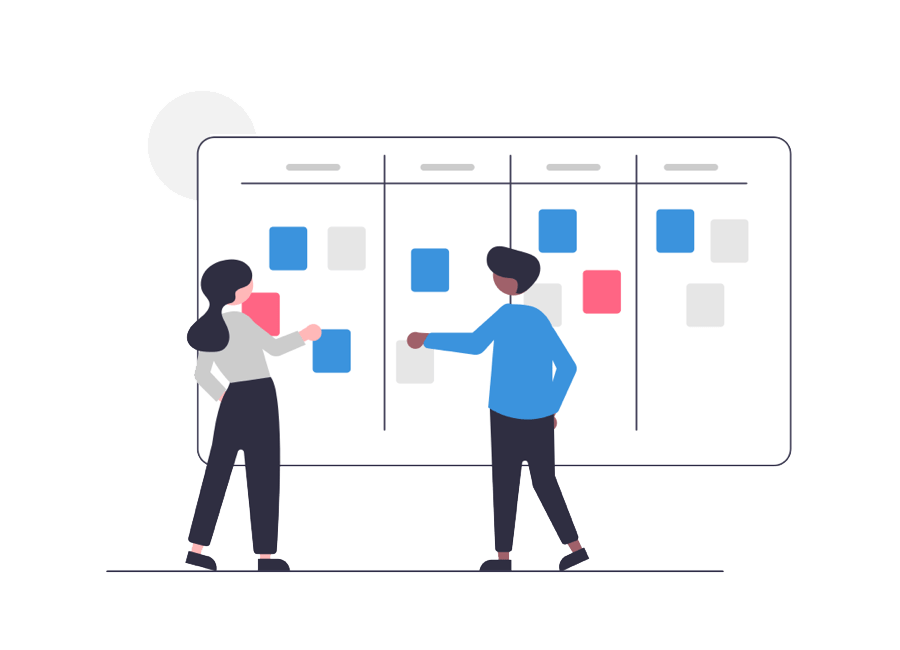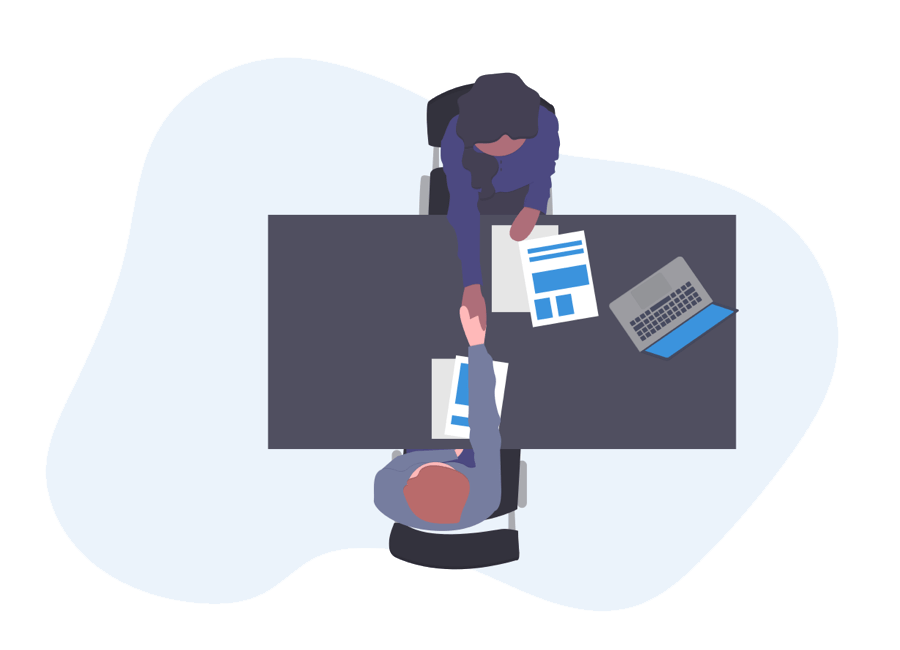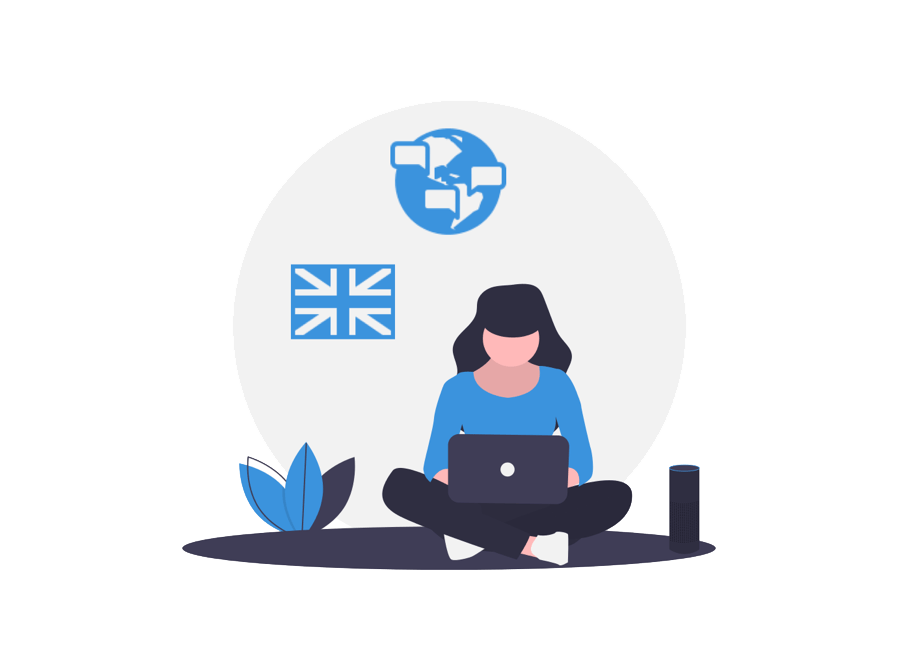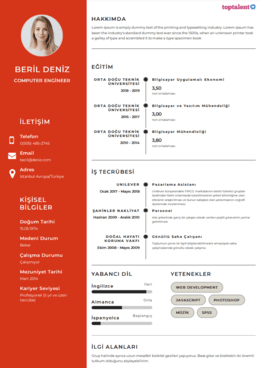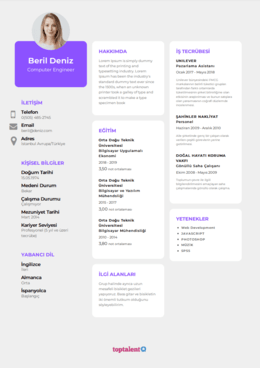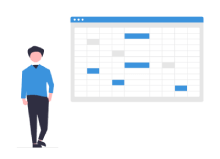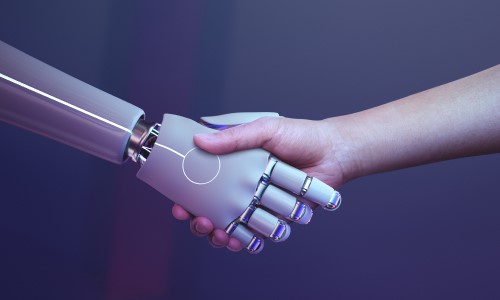Resume Help Emine Oflaz
Best Resume Formats for 2022
Yeni CV örneklerini inceleThe ideal CV must be compliant with applicant tracking systems by 2022. Display your value as a potential employee. And invite you to the interview so that recruiters can make the best choice.If you choose poorly, you'll aggravate those small robots and their human bosses.
But which format for a CV is ideal?
What matters most is how you choose the best resume format for you.
But which format for a CV is ideal?
What matters most is how you choose the best resume format for you.
Resume Formatting
Here are the straightforward guidelines for formatting a resume.
(If you just want to choose a format and get started on your resume, feel free to skip this part.)
Follow these ten resume formatting guidelines for a professional document:
How should a CV be set up?
1. Margin all four sides by one inch.
2. Make sure to keep with a resume font size of 11 or 12.
3. Make a professional resume heading with your contact information.
4. Create readable resume parts by dividing your resume: Contact information, a brief summary of your resume, work history, education, and skills.
5. To discuss previous positions, use bullet points.
6. Be consistent with the style of your CV (use the same date format, such as 11-2018 or November 2018).
7. Use a single line of spacing or 1.15.
8. Each section heading should have extra space added before and after it.
9. Create a résumé that is as long as is necessary.
10. Use no pictures on your resume. Unless they are specifically required by the job description. Not a date—a job is what you're after!
How about using the right file format?
- A PDF is typically your best option because it ensures that your resume layout is maintained across all devices.
- Certain employers demand that resumes be sent as MS Word (DOC or DOCX) files. Pay attention to the job description; if they want you to submit a DOC CV, you must follow their instructions.
- Have your resume available in both PDF and DOC file formats to be on the safe side.
- Avoid using graphic software-specific files or file formats with no text layer, such as JPG or PNG (PSD, INDD, or AI).
Examples of Well-Formatted Resumes You Can Use
Formatting a resume is not that difficult. However, the fact remains that producing a tidy, polished document that appears the way you want it to requires time and effort regardless of the word processing program you use.
1. Nanica
Despite being a very basic resume style, Nanica is one of the all-time favorites among our users. What makes it the best? a layout with lots of white space that is fairly universal. Strongly advised for employment applications in traditional professions including law, banking, and general business.
2. Primo
In our builder, there is yet another clean resume format. Modernized simplicity and elegance. To make tracking the dates of your school and professional experience easier, Primo includes a timeline on the left-hand side. You may conserve space and put more information into a single page by using a sidebar for your abilities and other sections.
3. Cubic
Cubic is the most attractive resume type offered in our builder, if my perspective matters. a beautiful fusion of contemporary ingenuity and traditional beauty. The design is given a dynamic twist by the side column for contact information and abilities as well as subtle shading that helps the reader's eyes move smoothly between sections. a fantastic option for anyone looking for positions in sales, marketing, or IT.
4. Diamond
The section titles, skill levels, and bullets in the work history section are highlighted with diamonds, as the format's name suggests. It's quite simple to go through your work history chronologically on this resume because it's full-width from top to bottom (there are no side columns shown). a fantastic choice for those that have a lot of experience.
5. Newcast
A very simple and straightforward template for anyone who like to keep things that way. You receive a conventional resume from Newcast along with a few unique features that make your application stand out, such as tasteful icons for section headings and bar charts to show different ability levels. Newcast is an excellent choice if you're seeking for a position at a business with a traditional work environment.
The Three Main Resume Formats
The three primary resume forms are chronological, functional, and combination. Since it shows pertinent information in the most practical order—from the most recent employment positions to the oldest—the reverse-chronological resume format will continue to be the most common and helpful in 2022. However, you can choose the resume format that is best for your current professional path and the position you're looking for.
These are the top 3 resume formats:
- Reverse-chronological
- Functional (or skills-based)
- Combination (or hybrid or chrono-functional)
- The primary focus is where they diverge most from one another.
This means that you need to be aware of the proper sectional sequence for any type of conventional resume format.
- Work experience is highlighted in the chronological resume format.
- The foundation of the skills-based resume structure is, well, skills.
- The hybrid or combination resume format emphasizes both your talents and experience by connecting the abilities listed in the skills profile to relevant work history that demonstrates how you acquired them
What’s the best format for your resume?
Your job path up to this point will determine how.
- Searching for employment in the field in which you have a lot of experience? Choose the resume format that is reverse chronological.
- Looking for a creative job where your project portfolio and diverse skill set are more valued than your work history? Choose a practical resume design.
- You're interested in applying for a senior position that requires a lot of expertise. You should use a mixture resume format.
Here are some instances drawn from real-world situations.
Meet Frank, Thomas, and Christian, three job searchers.
You will be guided in choosing the best resume format for your situation by their resumes and how they relate to their jobs.
Electrician is Frank. He has more than 15 years of experience in his field of employment.
Since 2007, he has worked for the same organization, rising from journeyman to master.
A large, global company had an intriguing vacancy for a master electrician, which Frank discovered. His present responsibilities and activities are remarkably comparable to those in the job description.
He needs to highlight his professional achievements and career advancement to attract recruiters. Frank created a reverse-chronological resume for this reason. To see it, scroll down!
Thomas is a trainee in public relations. Although he has a limited amount of full-time experience, he has been doing a lot of freelancing and taking part in side projects.
2017 saw him graduate. Since then, he has worked as a part-time PR Intern and completed other side jobs and nonprofit projects to expand his portfolio. He also blogs frequently.
Thomas is looking for a full-time position as a Content Marketing and PR Specialist with a digital company that has a laid-back work environment. Although he has never performed a similar work before, he is fully qualified.
Thomas must demonstrate his portfolio and the breadth of his skills if he hopes to land the job. He should choose the functional resume format.
A senior IT manager, Christian. He has held executive positions with some of the largest IT firms in the world.Christian is not only a brilliant programmer, but also a capable manager.Christian was informed of an unlisted, highly specialized position as the Head of IT at a sizable IT firm that created mobile apps by someone in his professional network.Christian must demonstrate that he possesses in-depth technical knowledge, as well as team-building and leadership abilities, to get there. Christian chose a hybrid resume format.
1. Reverse-Chronological
Almost of job searchers find the reverse chronological resume format to be helpful. This is the most used resume format in the US because of this.Because recruiters are familiar with it, it facilitates their work by allowing them to quickly identify all pertinent information. Additionally, it is a very user-friendly resume format.
Here is a sample resume formatted in reverse chronological order.
Sections of a Reverse Chronological Resume
- Contact details
- Resume Objective Work Experience vs. Resume Summary
- Education \sSkills
- Further Sections
The reverse chronological resume structure emphasizes your work history because hiring managers will find that information most useful. It is regarded as the conventional resume format.
The component about job experience is crucial. This is how to format it:
Chronological Resume Reverse: Work Experience
- Start with your most recent or present position.
- It should be followed by the one that came before it, and so on.
- List your title, the name of the employer, and the days you worked for each entry.
- Put up to 5 bullet points under each job. However, don't merely list tasks. Put an emphasis on your accomplishments.
- Use verbs of action. Not "responsible for monitoring," but "supervised."
- Whenever feasible, use numbers. A number pops!
- Include a "Key Achievement" subsection at the bottom. What is your proudest professional accomplishment?
- Don't list all of your duties and accomplishments from your career. Pay attention to the crucial elements for this particular position. Prepare a resume that is specific to the position.
Example of a Work Experience Entry
Mosaic Life Claire, Master Electrician, St. Joseph, Missouri
2012–
- Interpreted one-line diagrams, cable and conduit schematics, and wiring diagrams from contract designs and specifications.
- Electrical systems, wiring, fixtures, and motors according to plans installed and repaired.Apprentices, electrical assistants, and journey-level electricians were supervised and given tasks.
- Trained and supervised trainee electrical workers.
- Identified issues and examined leaks in both low- and high-voltage systems.
- Implemented the NEC safety standards and recommendations with the utmost care in order to make the workplace area safe and organized.
- Installed relays, switches, grounding leads, and circuit breaker panels.
Key accomplishments:
- Finding the difficult wiring issue for our client resulted in a 33 percent increase in efficiency.
- Developed a repair schedule and oversaw a group of 6 professionals.
- 11 apprentices were properly trained under my supervision through an internal training program.
Chronological Resume Format Pros and Cons
Pros
It is well-known to recruiters. They'll be aware right away that you've supplied a complete resume and where your information is.
There is an assurance that it will pass an ATS resume test.
The pinnacle of your career is highlighted on a reverse chronological resume.
Cons
It will need to be adjusted. You'll have to put in a little extra work to get the recruiter's attention.
The recruiters will be alerted right away if your job history contains significant gaps.
It's not the best resume structure for people who are changing careers.
Helpful Tip: It's important to understand the differences between a CV and a resume because they might have very similar formats or ones that are completely different depending on where you live in the world. So be careful to pick the appropriate choice.
2. Skills-Based / Functional
Your talents and abilities are the main focus of a functional resume format. It is also known as the skills-based resume format for this reason.
It relieves strain on your work experience and enables you to highlight your strengths.
Here is an example of a functional resume format:
Functional Resume Section Order
- Contact details
- Objective of Resume
- Skills Overview
- Added Capabilities
- Experience at Work
- Education
The resume objective at the very top and the skills description are the two most important elements of a functional resume. How to compose them step-by-step is as follows:
Functional Resume: Summary of Qualifications and Objectives
- Explain briefly why you want to pursue a certain career in the resume objective section and list the most crucial abilities you have already acquired.
- If you have one, include a link in the resume goal to your online portfolio, blog, or personal website.
- Pick 4 to 5 talents that are crucial to the position you're applying for in the skills summary.
- Don't just state your qualifications. Be precise. Describe instances where and how you have used them. Mention the program you know well and provide numbers whenever you can.
- Use bullet points or simple paragraphs instead.
Take a second look at Thomas' method:
Example of a Resume Objective + Skills Summary
Results-driven Using two years of PR internship and freelance experience with the Newton Software Communications Team, Penn graduate in journalism and social communication. I have experience writing press releases and developing interesting internet content (see my portfolio here) for technology start-ups and regional IT firms. Blog author for a nonprofit at www.pr-matters.wordpress.com. I'm curious about new digital PR solutions, such as the automation of client contacts through chatbots and email campaigns powered by AI.
Skills Summary
RESEARCH
Able to work with a number of clients and in a range of industries. Excellent in swiftly and effectively researching the brands, markets, and industries of clients.
WRITING
Able to write various forms of public relations texts, including emails, blog posts, bulletins, and press releases (outreach emails, sales emails, engagement emails). able to create amazing, original material every day for up to 1,500 words.
Relationships in social media
Able to effectively manage social media relations on all key social media sites, including Facebook, Twitter, Instagram, LinkedIn, Pinterest, Tumblr, and Google+.
But, you won't get very far with a functional resume format, most likely. because hiring managers and recruiters detest it.
Your work experience is crucial to recruiters, according to a Jobvite Recruiter Nation Report. Consequently,
- Your job titles
- The level of accountability you attained
- Your professional development
What exactly does a functional resume accomplish? All of the aforementioned are ignored.
For the majority of applicants, employing a functional, "skills" resume structure defies all sense of reason.
Only the following groups of job seekers may consider utilizing this resume format:
- professionals working in creative fields.
- freelancers with a strong portfolio but no apparent path for their careers.
- Veterans of the military transitioning to a civilian position.
- Ex-CEOs or high-level executives must apply for positions if they don't want to appear overqualified for ones at a lower level.
Pros and Cons of a Functional Resume Format
Pros
It shifts the emphasis from your employment history to your skills. This approach will allow you to highlight your skills if you developed them through a variety of freelance assignments as opposed to regular work.
It's an effective non-traditional industry creative resume structure.
It can be utilized by transitioning service members whose intricate job descriptions might be too complex for non-military recruiters to comprehend.
Cons
Functional resumes are disliked by the majority of recruiters since they are difficult to scan fast.
It raises the immediate suspicion that you're trying to cover something up.
It will almost certainly fail the ATS resume scan.
3. Hybrid / Combination
The components of both a chronological resume and a skills-based resume are combined in the combination resume format.
Here is an example of a hybrid resume format:
Order of Sections for a Hybrid (Combination) Resume
- Contact details
- Skills Overview
- Added Capabilities
- Experience at Work
- Education
The main point is a summary of your skills. In a hybrid resume, this section appears immediately after your contact information at the top.
The bulleted list of skills in the skills summary supports each one with examples from prior accomplishments and professional experience.
Here's how to format it:
- List your abilities in order of importance to the position you want to land.
- Add up to 4 bullet points highlighting your career accomplishments that demonstrate you possess the competencies under each category.
- Concentrate on measurable and quantifiable results
Keeping in mind our candidate Christian He needs to demonstrate that he is excellent at
- programming and mobile app development in his talents summary.
- a mentor and leader with inspiration,
- a seasoned executive in business.
Example of a Skills Summary for a Hybrid Resume
Development of Apps and Programming
- 30+ websites and 20+ mobile apps have been developed and built to provide excellent user experience.
- Three years in a row (2009–2011) recognized as "Top Programmer of The Year" by BCD M&E.
- C Certified Professional Programmer (2006), Objective-C Certified Professional Programmer, and 15+ years of expertise in C#, C++, Java (2009).
Leadership
- 8+ years of experience managing teams of 10–50 coworkers and coordinating projects.
- Created and implemented a new IT management model with Apple's New York Branch, resulting in a 33 percent quarterly productivity increase and a 22 percent increase in employee satisfaction.
50+ junior developers were trained and supervised to assist them prepare for certification examinations (88 percent success rate).
Business Administration
- Managed over 20 projects with a total cost of over $200,000
- Improved procurement procedures to cut the annual expenditures of BCD M&E by 27%.
- Successfully collaborated with the sales and marketing teams on new business tactics that contributed to a 23 percent increase in sales volume at Apple New York.
Pros and Cons of a Combination Resume Format
Pros
Describe your most valuable talents and support them with examples from your previous job experience.
A strong resume structure for those with gaps in their employment history but a plenty of relevant experience.
Cons
Only those with extensive job experience who are applying for a particular specific role would be qualified.
It's the most challenging resume format to correctly create.
4. Recap: How to Pick the Best Resume Format for You
What format is appropriate for a resume?
Here is a summary of what you have discovered thus far:
Functional, Chronological, and Combination Resume
| Reverse-Chronological Resume | Functional Resume | Combination Resume | |
| Primary Goal | Working Knowledge |
Skills
|
Skills and Profession experience |
| Work history section |
Top-notch, pertinent
|
Bottom line: irrelevant | the middle, pertinent |
| Abilities section | the middle, pertinent | Top-notch, pertinent | Top-notch, pertinent |
| Main benefit | Universal and simple to read | hides shortcomings in a job history | highlights and verifies skills |
| Principal Weakness | quite common, may need adjusting | hints that you are concealing something | For a select few candidates. |
| Well for | almost all applicants |
creative work, military reservists,candidates who want to avoid appearing overqualified
|
individuals changing careers, seasoned professionals |
|
Not the best for
|
Changer of careers or job-hoppers with extremely convoluted work histories | Students,seasoned professionals, those changing careers, and applicants at the entry level | candidates at the entry level, students |
Make Sure Your Resume Format Beats the ATS Resume Test
Unsettling fact: According to studies, 70% of resumes are never seen by a human.
Because ATS resume checkers (short for "Applicant Tracking Software") are used by as many as seven out of ten large organizations.
So check that the ATS can read your resume format.
How to Succeed in the ATS Scan
- Put your contact information at the very top of your resume.
- Don't use flashy visuals
- Your resume should be saved in PDF format.
- Make a copy of your entire résumé.
- Copy and paste them into a text editor TXT (such as Notepad)
- Your resume is scannable if the text in the editor is not jumbled.
Use the following crucial tactics to create a resume format that gets you the job:
- Use the industry-standard style guidelines for resumes: one-inch margins, a classy font in a size between 11 and 12 points, single-line spacing, and extra space before and after heads.
- Select from the functional, combination, or reverse chronological resume formats to create your resume. Choose the right format for your resume based on your situation.
- A resume's format mostly involves separating it into relevant sections. Contact information, a summary, employment history, education, talents, and more components are listed in this order.
- In the areas for your professional experience and education, use bullet points to save space.
Questions and Answers regarding Resume Format Questions and Answers regarding Resume Format
Which resume format is ideal for 2022?
The reverse-chronological resume format is the ideal choice for the majority of job seekers. In reverse chronological sequence, that is, starting with the most recent position and moving backwards through earlier positions or degrees, you would describe your education and work experience. It's the finest resume format for a job for a number of reasons:
- It's familiar to recruiters and simple to skim;
- It allows you to highlight your greatest, most pertinent experience and professional achievements towards the page's top, where readers are more likely to glance first;
- Its ease of processing by recruitment tools makes it the most ATS-friendly resume format.
How should a CV be set up?
Your resume needs to be in a certain way in order to meet the requirements of recruiters. So, the following is a Word (or other word processing program) resume formatting guide:
- Set your resume's line spacing to 1.15 and its margins to 1 inch on all sides.
- Include your name, job title, and current contact information in a professional resume header.
- Select a decent resume typeface (or font combination) that is set to 11–12 points.
- Make sure you allot enough room for the following sections on your resume: profile, employment history, education, talents, and other information.
Making a resume from scratch might be difficult because it's difficult to fit everything on one page and still have it look professional. The recommended resume length for most candidates is one page. Start with a pre-made Word resume template to make things simpler. Even better, you could use our resume builder to complete the formatting for you in a matter of seconds.
What are the three forms for resumes?
There are currently three different types of resumes available:
- The reverse-chronological resume format is widely regarded as the best resume format since it places the emphasis on work experience, education, and accomplishments.
- Functional resumes, sometimes referred to as skills-based resumes, concentrate on your skills and how you gained them, giving only the most basic details about your previous employment. Although it can be used to mask employment gaps, it runs the risk of being rejected because most recruiters are unfamiliar with it. Furthermore, it isn't necessarily ATS-friendly.
- Combination resume format: a cross between the other two, it emphasizes both your work history and your most important talents. It has the same drawbacks as the functional format, though, in that it could be problematic for both recruiters and applicant tracking systems.
- The reverse chronological structure is recommended for most candidates; only use a functional or combo resume if you are certain that it will provide you an edge.
Exists a certain format for student resumes?
When applying for a job, most student resumes use the traditional reverse-chronological structure. In our specialized guides, you can learn more about producing an entry-level resume and one without any prior work experience. However, if you're preparing a graduate school resume or applying for a position in academia, you do need to utilize a different structure. Use an academic CV rather than a resume in certain circumstances.
Are resume format and resume template the same thing?
No. The word "resume format" typically refers to a resume's structure, including the margins and line spacing used in the document as well as the type and arrangement of the material that appears on the resume. A resume template, on the other hand, is a blank resume document that you can fill out with your personal information; it's far quicker than starting from scratch. Check out our collection of free resume templates if you're interested.
Is a straightforward resume format always preferable, or can I go creative?
It's typically recommended to keep resume layout straightforward. Sticking to simple resume templates is advised for the majority of candidates because you want your document to be viewable by recruiters and ATS software. If you're preparing an artist resume or other type of application for a job in the creative industry, you might want to use a more complicated resume design. Most creative resume templates still adhere to the traditional format, but they make use of graphics and colors that are more striking.
What exactly does "ATS-friendly resume format" entail?
Applicant Tracking System(s) is the abbreviation for the software that recruiters use to sort incoming resumes. Applications are disqualified based on resume keywords such as the essential competencies needed for the position that are scanned by applicant tracking systems (ATS). A resume that is ATS-friendly is one that divides information into distinct sections and emphasizes crucial information in plain text; for instance, most ATS software cannot read text contained within graphics. Copy the contents of your resume into Notepad to see if the ATS can understand it. If all of your data is present and appears to be more or less ordered, ATS ought to be able to understand your document.
Should I use a certain file format for my resume?
Your resume should be submitted as a PDF unless otherwise specified in the job posting. This file type may be opened on any device, even a smartphone or tablet, and maintains formatting. Don't forget to name your resume file professionally, without any spaces, such as John-Smith-Waiter-Resume.pdf.